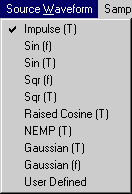| Impulse |
Default signal; enter
the magnitude only. |
| Sin(f) |
Sine function; enter
the magnitude and the frequency in GHz. |
| Sin(T) |
Sine function; enter
the magnitude and the period as an integer multiple of
the timestep Dt. Only a single period will be injected if
the Periodic Excitation box is unchecked. |
| Sqr(f) |
Square wave; enter
the magnitude and the fundamental frequency in GHz. |
| Sqr(T) |
Square wave; enter
the magnitude and the period as an integer multiple of
the timestep Dt. Only a single period will be injected if
the Periodic Excitation box is unchecked. |
| Raised Cosine(T) |
Raised cosine
function; enter the magnitude and the period as an
integer multiple of the timestep Dt. Only a single
period will be injected if the Periodic Excitation
box is unchecked. |
| NEMP(T) |
Nuclear
electromagnetic pulse waveform; enter the magnitude as
well as the rise time and the fall time as integer
multiples of the timestep Dt. |
| Gaussian(T) |
Gaussian pulse: enter
the magnitude as well as the Sigma and the Mean as
integer multiples of the timestep Dt. |
| Gaussian(f) |
Bandlimited signals
with Gaussian envelopes; enter the magnitude as well as
the bandwidth and the center frequency in GHz. Select one
of the following three options:
- A simple Gaussian Pulse
(Constant). The center frequency is automatically
set to zero. The bandwidth Df is
centered at f=0 and extends from -Df/2 to +Df/2.
- A Gaussian-modulated sine
waveform (Sine). It is an odd function with
respect to the maximum of the Gaussian envelope.
This function has a spectrum of bandwidth Df about
the center frequency.
- A Gaussian-modulated cosine
waveform (Cosine). It is an even function with
respect to the maximum of the Gaussian envelope.
This function also has a spectrum of bandwidth Df about
the center frequency.
Note that the source waveform will
be displayed in the time domain even though its
characteristics have been specified in the frequency
domain.
|
| User
Defined |
This option allows
you to use your own arbitrary time-dependent function,
sampled at intervals of Dt, as the excitation signal. The source
function must be available in an ASCII text file with a sou
extension to appear in the file selection window. The
numbers stored in a source file represent the impulse
amplitudes injected sequentially into the TLM network at
the source point(s) or region(s). To generate such a
source file, sample a desired analog function at discrete
Dt
intervals and write the values of these samples into an
ASCII file. The value of Dt is displayed in the Simulation Control
Data dialog box. The source file must have the
following format (which is also the format of joh
files).
int
float 1
float 2
.
float i
.
float n
The first number in the source file
is the total number of samples in the file. If you want
to specify a periodic source waveform, only one period
needs to be sampled and stored. An example demonstrating
the use of a source file is given in the Tutorial.
After the source waveform has been specified, it appears
as a graph for inspection and verification.
|